1. Kali Linux ISO 설치 ( Install Kali Linux ISO )
Kali Linux Downloads
www.kali.org
위 주소로 접속하여 버전에 맞는 kali linux iso를 다운받는다.
현재 kali linux 64bit 버전이므로 다운로드 한다.
Connect to the above address and download the kali linux iso for your version.
Download the current kali linux 64-bit version.

2. Vmware 설치 ( Vmware Install )
VMware Maintenance
Content Not Available Dear user, the web content you have requested is not available.
maintenance.vmware.com
여러가지 버전의 Vmware가 존재하나, Vmware Player는 무료 버전이기 때문에 Vmware Player를 다운로드 한다.
There are various versions of Vmware, but download Vmware Player because Vmware Player is a free version.
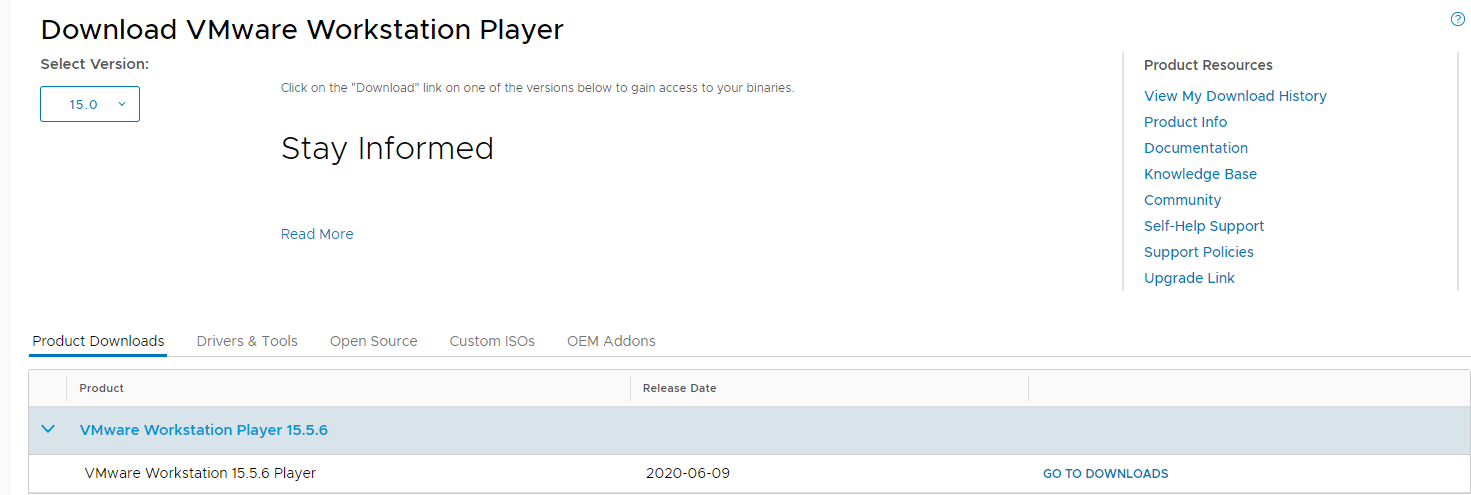
다운로드 받은 ISO 파일을 Installer disc image file (iso)에 Brwose해서 추가한 후에 Next를 눌러 진행한다.
Brwose the downloaded ISO file to Installer disc image file (iso) and add it.

Operationg system에서 Linux를 체크하고, Version은 리눅스 버전에 맞게 선택한다.
kali-linux-2020.3-installer 기준 10.x 버전이다.
Check Linux in Operationg system, and select Version according to Linux version.
This is the 10.x version based on kali-linux-2020.3-installer.

Disk Size를 설정해야 하는데, 큰 서버를 운영하지 않고
공부목적이면 기본 값으로 설정해도 무관하다.
I need to set the disk size, but I don’t run a large server
For study purposes, it is irrelevant to set it as the default value.

다음은 HardWare 설정이다. 메모리는 4기가바이트가 적당한 것 같고,
프로세스 같은 경우는 빠른 처리를 위함이나, 속도향상을 원한다면 올려도 상관없다.
The following is the HardWare setting. 4GB of memory seems to be suitable,
In the case of processes, it is for faster processing, but if you want to increase the speed, you can increase it.

Finish를 커맨드하면 Kali Linux 바이오스 창이뜨는데,
이때 Graphical Install로 설치해준다.
When you command Finish, the Kali Linux BIOS window appears.
At this time, install it with Graphical Install.

다음은 언어 선택 영역이다. 영어로 해도 무관하나 한국어로 설정해준다.
후자는 리눅스 설치완료 후 따로 설정을 해줘야 글꼴이 깨지지않는다.
The following is the language selection area. It doesn't matter if it is in English, but it is set in Korean.
In latter case, you need to set aside after completing the Linux installation to prevent the font from being broken.

호스트 이름 설정 ( Host Name Setting )
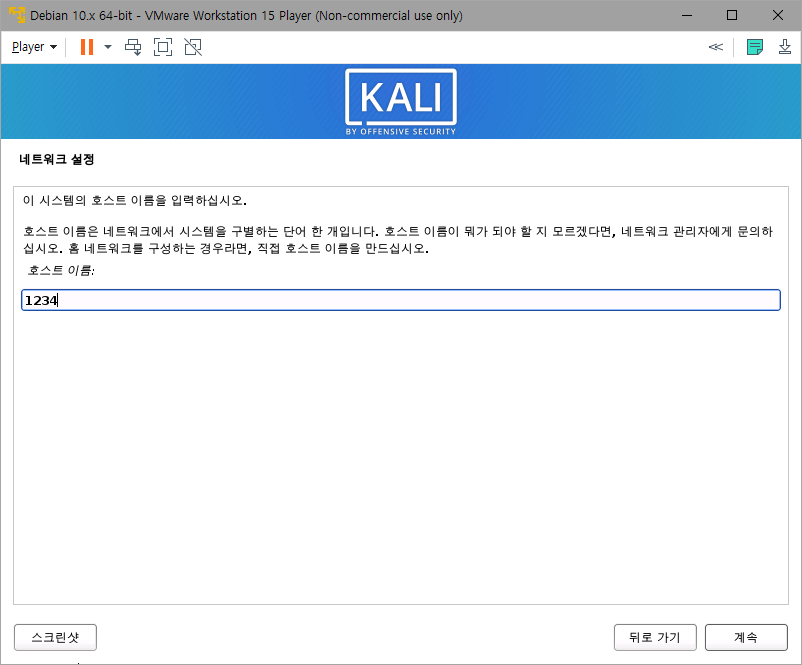
도메인 네임 설정 ( Domain Name Setting )
도메인 네임이 없다면 아무 값도 작성을 하지 않아도 된다.
if you don't have a domain name, you don't have to write anything.

디스크 파티션하기 ( Partitioning the disk )
처음 설치하므로 자동 - 디스크 전체 사용을 선택한다.
Since this is the first installation, select Automatic-Use the entire disk.
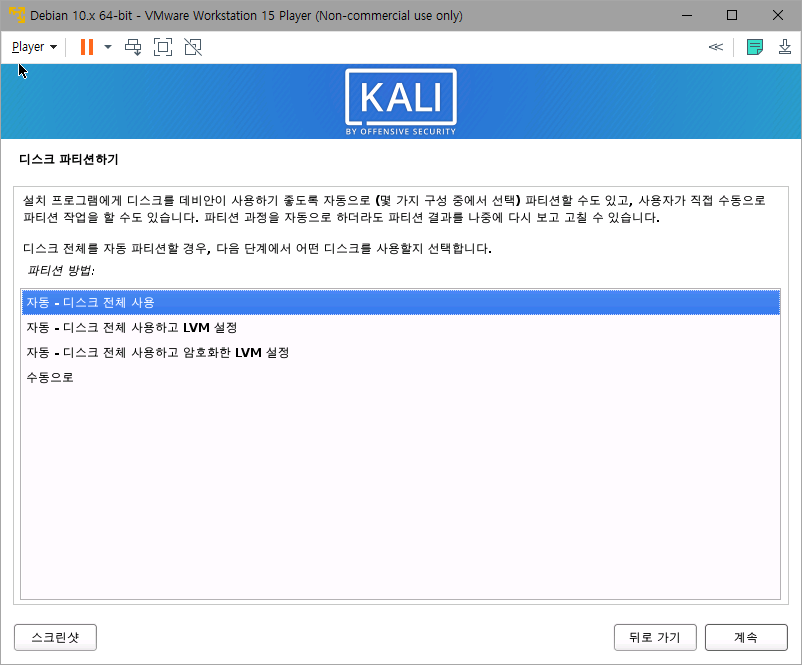
GRUB 부트로더 설치 ( GRUB Boot Loader Install )

설치완료 ( Finished Install )

'운영체제˙네트워크 > Linux' 카테고리의 다른 글
| [Kali Linux] Kali Linux 2020 버전 이후 root 계정 접속 방법 (0) | 2020.09.11 |
|---|---|
| [Linux]칼리리눅스에서 VMware설치하는 방법 (How to install Vmware in Kali Linux) (0) | 2020.05.11 |


댓글